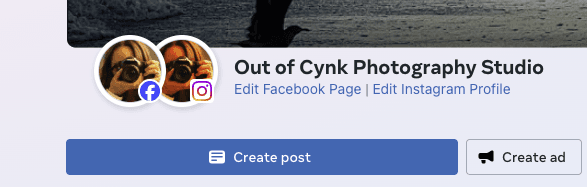How do I give my team permissions to use Cornerstore?
If you want to give a team member access to Cornerstore, it is a different setup for each platform:
For Bluesky
Give them the account name and password
For Twitter/X
Give them the account name and password
For Facebook or Instagram
It's a bit more complex.
Instagram Business Account Setup
If you'd like to enable an employee to manage your business' Instagram, Meta requires the following:
Your employee must have a personal account on Facebook
You must give that employee access to the business' Facebook Page and the business' linked Instagram account
To give an employee access:
Click on "People" on the left hand side
Click on the bright blue "+ Invite people" button on the upper right of the screen
Here's a Loom video that shows how to walk through the invitation flow
Once it's set up, here's the screen you get to when you click on "People" on the left, then select a specific person.
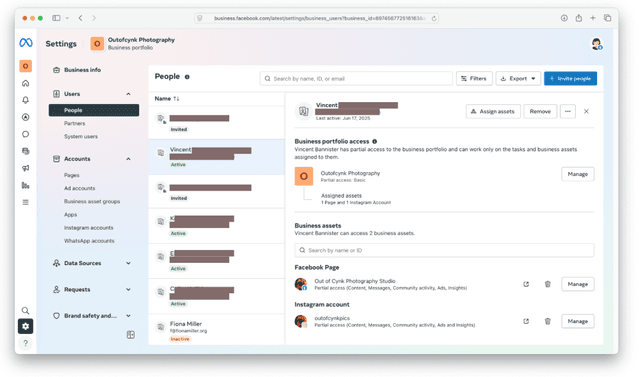
Facebook Page Permissions
For the Facebook Page, the employee needs to have "Partial Access". This is what you'd see when you click on "Manage" on the bottom right, for the business' Facebook Page:
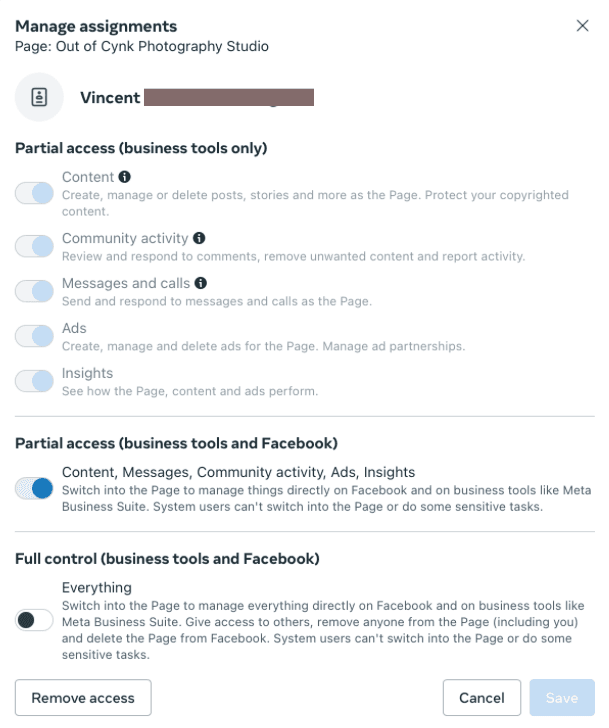
Instagram Account Permissions
For the business' Instagram account, the employee needs "Full Control". This is what you'd see when you click on "Manage" on the bottom right, for the business' Instagram account:
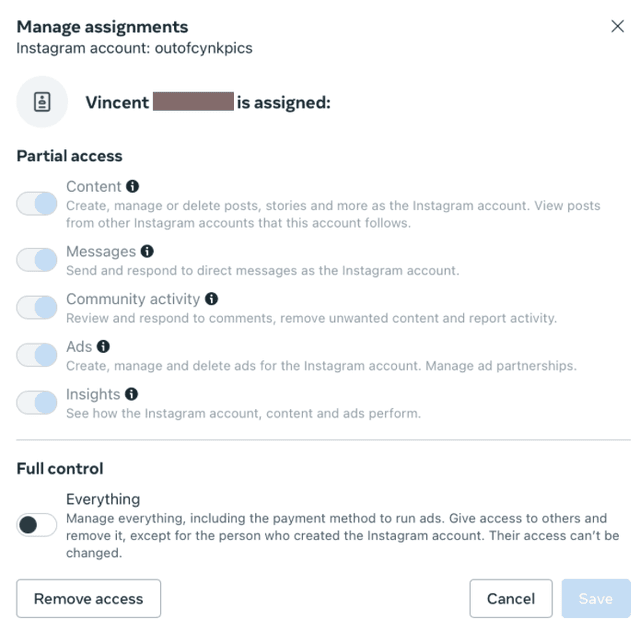
Employee Workflow
Now your employee should be all set to manage your business' Meta accounts through the CornerStore app! Their workflow will be:
1. Sign in as themselves into Facebook
2. Facebook will check which business pages they have access to
3. Facebook will ask which business page they want to access
4. Facebook will then check whether any Instagram business accounts are linked for that business page
5. Facebook will confirm the permissions that CornerStore is requesting for that employee+business combo
6. All set!
To confirm the employee has the right access to the page:
Have the employee go to https://business.facebook.com/
Sign in with the personal Facebook account they'll be using with CornerStore (and that you gave access to)
Navigate on the left to the correct business:
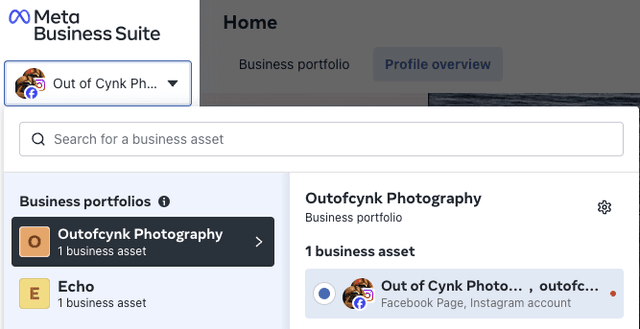
If they see the following for your business, they're ready to go!